SQL functions are predefined operations that perform transformations or computations on data. These functions range from simple aggregations like SUM() and COUNT() to powerful string, date, and mathematical operations. Understanding and using SQL functions effectively allows you to write concise, efficient, and expressive queries.
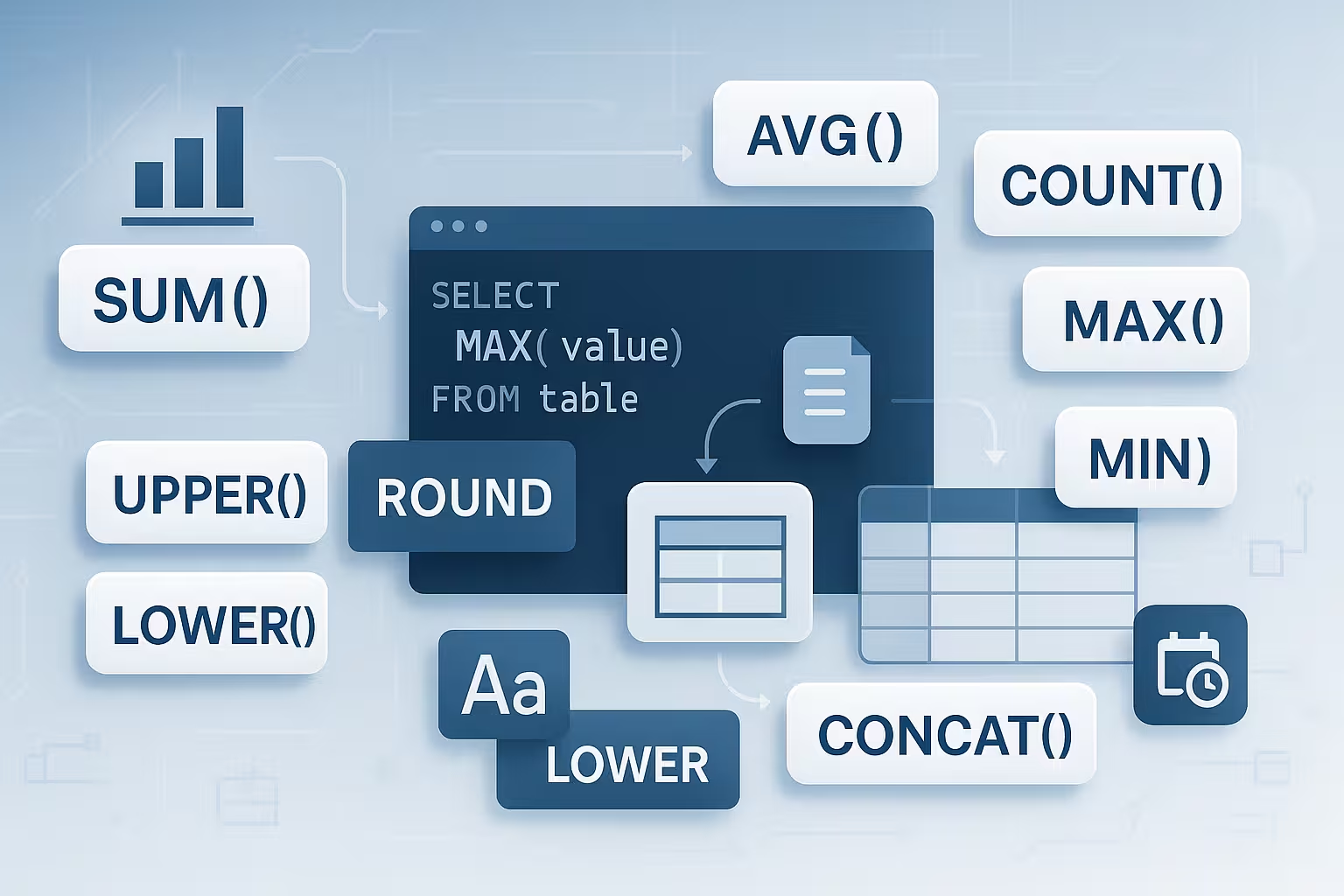
Table of Contents
In this chapter, we’ll explore the wide range of SQL functions, categorized by their purpose:
- Aggregate Functions
- Scalar Functions (String, Numeric, and Date/Time)
- Conversion Functions
- Conditional Functions
- User-Defined Functions (UDFs)
We’ll cover syntax, use cases, examples, best practices, and system-specific notes (MySQL, PostgreSQL, SQL Server, Oracle).
Aggregate Functions
Aggregate functions operate on a set of rows and return a single result. They are commonly used with GROUP BY to summarize data.
COUNT()
Counts the number of rows or non-null values.
SELECT COUNT(*) FROM Employees;
SELECT COUNT(Email) FROM Employees WHERE Email IS NOT NULL;
Code language: PHP (php)SUM()
Adds values in a numeric column.
SELECT SUM(Salary) AS TotalSalaries FROM Employees;
Code language: PHP (php)AVG()
Calculates the average of a numeric column.
SELECT AVG(Age) FROM Customers;
MIN() and MAX()
Returns the smallest/largest value.
SELECT MIN(HireDate), MAX(HireDate) FROM Employees;
GROUP BY Usage
SELECT Department, COUNT(*) AS Headcount
FROM Employees
GROUP BY Department;
Code language: PHP (php)Note: Aggregate functions ignore NULL values unless COUNT(*) is used.
String Functions
String functions operate on character data (CHAR, VARCHAR, TEXT).
LENGTH(), CHAR_LENGTH(), LEN()
Returns length of a string.
SELECT LENGTH('SQL Tutorial');
Code language: JavaScript (javascript)CONCAT(), CONCAT_WS()
Concatenates strings with or without a separator.
SELECT CONCAT(FirstName, ' ', LastName) AS FullName FROM Users;
SELECT CONCAT_WS('-', AreaCode, Number) FROM Phones;
Code language: JavaScript (javascript)UPPER(), LOWER()
Converts strings to uppercase or lowercase.
SELECT UPPER(Name), LOWER(Name) FROM Products;
SUBSTRING(), LEFT(), RIGHT()
Extracts part of a string.
SELECT SUBSTRING(Name, 1, 5) FROM Employees;
SELECT LEFT(Email, 5) FROM Customers;
TRIM(), LTRIM(), RTRIM()
Removes spaces or characters.
SELECT TRIM(' SQL ') AS Cleaned;
Code language: PHP (php)REPLACE()
Replaces parts of strings.
SELECT REPLACE(Email, '@example.com', '@newdomain.com');
Code language: JavaScript (javascript)POSITION(), INSTR(), CHARINDEX()
Finds position of a substring.
SELECT POSITION('e' IN 'Welcome');
Code language: JavaScript (javascript)Date and Time Functions
These functions work with DATE, TIME, DATETIME, and TIMESTAMP data types.
CURRENT_DATE, NOW(), GETDATE()
Returns the current date and time.
SELECT CURRENT_DATE;
SELECT NOW(); -- MySQL/PostgreSQL
SELECT GETDATE(); -- SQL Server
DATE_PART(), EXTRACT()
Extracts part of a date (year, month, day).
SELECT EXTRACT(YEAR FROM OrderDate) FROM Orders;
DATE_ADD(), DATE_SUB()
Adds or subtracts intervals.
SELECT DATE_ADD(NOW(), INTERVAL 7 DAY);
SELECT DATE_SUB(NOW(), INTERVAL 1 MONTH);
DATEDIFF(), AGE()
Finds difference between dates.
SELECT DATEDIFF('2025-01-01', '2024-01-01'); -- MySQL
SELECT AGE('2025-01-01', '2024-01-01'); -- PostgreSQL
Code language: JavaScript (javascript)TO_CHAR(), FORMAT()
Formats date/time output.
SELECT TO_CHAR(OrderDate, 'YYYY-MM-DD') FROM Orders;
Code language: JavaScript (javascript)Numeric and Mathematical Functions
Used for mathematical operations, rounding, and number handling.
ABS()
Returns absolute value.
SELECT ABS(-42);
ROUND(), CEIL(), FLOOR()
Rounding functions.
SELECT ROUND(123.456, 2);
SELECT CEIL(4.2); -- returns 5
SELECT FLOOR(4.8); -- returns 4
Code language: CSS (css)POWER(), SQRT(), EXP(), LOG()
Exponents, square roots, logarithms.
SELECT POWER(2, 3); -- 8
SELECT SQRT(25); -- 5
MOD(), %
Modulus (remainder).
SELECT MOD(10, 3); -- 1
Conversion Functions
Convert between data types.
CAST()
SELECT CAST('123' AS INT);
Code language: PHP (php)CONVERT()
SELECT CONVERT(INT, '456'); -- SQL Server
Code language: JavaScript (javascript)TO_DATE(), TO_NUMBER(), TO_CHAR()
SELECT TO_DATE('2024-01-01', 'YYYY-MM-DD');
SELECT TO_NUMBER('12345', '99999');
Code language: JavaScript (javascript)These are useful for formatting, parsing, and ensuring type safety.
Conditional Functions
CASE
Provides if-else logic.
SELECT Name,
CASE
WHEN Salary > 100000 THEN 'High'
WHEN Salary > 50000 THEN 'Medium'
ELSE 'Low'
END AS SalaryBand
FROM Employees;
Code language: PHP (php)COALESCE()
Returns the first non-null value.
SELECT COALESCE(MiddleName, 'N/A') FROM Users;
Code language: JavaScript (javascript)NULLIF()
Returns NULL if two expressions are equal.
SELECT NULLIF(Score1, Score2);
JSON Functions (in supported databases)
PostgreSQL:
SELECT data->>'name' FROM users WHERE data->>'status' = 'active';
Code language: JavaScript (javascript)MySQL:
SELECT JSON_EXTRACT(json_col, '$.user.name') FROM users;
Code language: JavaScript (javascript)User-Defined Functions (UDFs)
Some RDBMS allow you to create custom functions using SQL or procedural languages.
Example – PostgreSQL:
CREATE FUNCTION get_discount(price DECIMAL)
RETURNS DECIMAL AS $$
BEGIN
RETURN price * 0.90;
END;
$$ LANGUAGE plpgsql;
SELECT get_discount(100);
Benefits:
- Encapsulate business logic
- Reusable and testable
- Improve code readability
Real-World Use Case: Reporting Dashboard
Suppose you are building a sales dashboard for a retail system.
Top 5 Products by Revenue:
SELECT ProductID, SUM(Amount) AS TotalRevenue
FROM Sales
GROUP BY ProductID
ORDER BY TotalRevenue DESC
LIMIT 5;
Code language: PHP (php)Monthly Sales Summary:
SELECT EXTRACT(MONTH FROM SaleDate) AS Month,
SUM(Amount) AS TotalSales
FROM Sales
GROUP BY EXTRACT(MONTH FROM SaleDate)
ORDER BY Month;
Code language: PHP (php)Classify Orders by Amount:
SELECT OrderID,
CASE
WHEN Amount >= 1000 THEN 'High'
WHEN Amount >= 500 THEN 'Medium'
ELSE 'Low'
END AS OrderSize
FROM Orders;
Code language: PHP (php)Format Customer Contact Info:
SELECT CONCAT(Name, ' - ', COALESCE(Phone, 'No Phone')) AS Contact
FROM Customers;
Code language: PHP (php)Best Practices for Using Functions
- Avoid overusing functions in WHERE clauses – they can prevent index usage.
- Use built-in functions instead of reinventing logic.
- Apply formatting at presentation layer unless using TO_CHAR for reporting.
- Validate function compatibility – syntax varies across RDBMS.
- Use COALESCE over ISNULL or NVL for portability.
- **Limit function usage in SELECT *** if not required – improve performance.
Common Mistakes to Avoid
| Mistake | Impact |
|---|---|
| Using functions in WHERE on indexed column | Breaks index usage – slows queries |
| Using incompatible types in CONCAT/CAST | Runtime errors or data truncation |
| Forgetting NULL behavior in aggregates | Misleading averages or totals |
| Applying ROUND() too early | Loss of precision in calculations |
| Assuming function support across DBMSs | Portability issues |
Summary
SQL functions are powerful tools that allow you to:
- Perform calculations, transformations, and formatting
- Analyze and summarize datasets
- Implement business logic using CASE and COALESCE
- Enhance reporting and dashboarding
By mastering built-in and user-defined functions, you’ll significantly boost your ability to write flexible, reusable, and readable SQL code.
In the next chapter, we’ll explore Views, Indexes, and Stored Procedures — essential features for encapsulating logic, improving performance, and managing database complexity.
